UX Roundup: ChatGPT Agent | Opportunities Change Behavior | Breadcrumbs | UX Career Pivot | Make Viral Thumbnails | Startups Driven by AI | Enterprise Use of AI | Design Thinking | UX Jobs
- Jakob Nielsen

- Jul 21, 2025
- 13 min read
Summary: ChatGPT Agent launched | New tech capabilities create the opportunity for people to do new things | Breadcrumbs: A lifeline for lost users | UX career pivot video | Use ChatGPT image mode to create viral thumbnails | Startup companies are increasingly being driven by AI | Enterprise AI | Changing from design thinking to design doing | AI UX job at Google & Quant UX Job at MeasuringU

UX Roundup for July 21, 2025. (GPT Image-1)
ChatGPT Agent Launched
OpenAI launched a better version of its agent that can browse the web, conduct research, and perform actions on behalf of the user. Perhaps somewhat unimaginatively, this agent is called the “ChatGPT Agent.” I actually applaud that name, since I have always been in favor of names that simply say what the thing does, as opposed to introducing a profusion of new specialized brand names for every new capability.
ChatGPT Agent brings us one step closer to the world I predicted in my recent article, “No More User Interface?” We’re not quite at the point yet where this question mark can be erased, but I do think we will see users switch more and more of their use away from custom-designed user interfaces (e.g., website visits) to using the single UI provided by their agent.
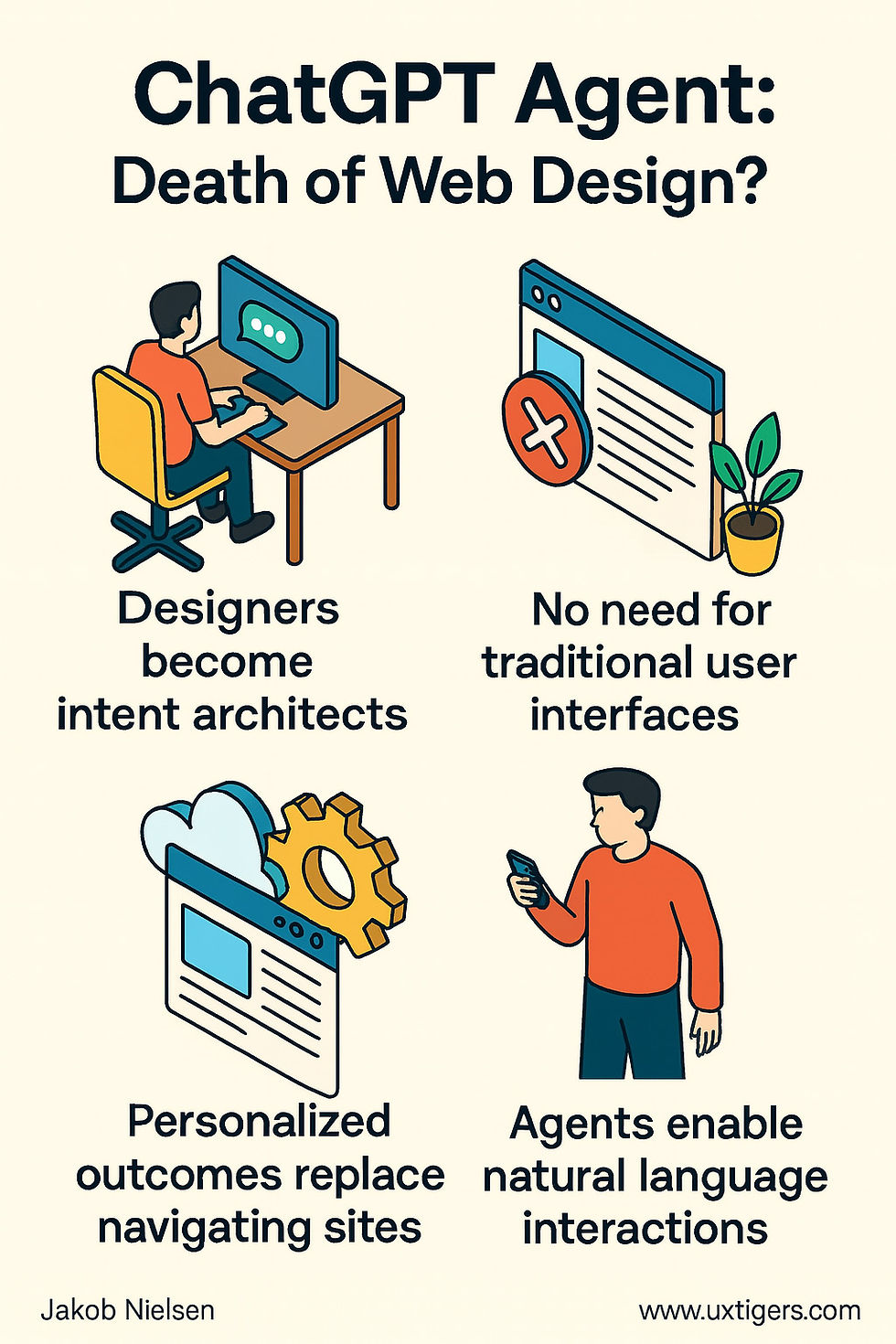
The ChatGPT Agent brings us closer to a future without the need for traditional user interfaces, because users will interact with their agent and not with websites. UX will still be needed, but will pivot to designing intent architectures. (GPT Image-1)
The end of UI doesn’t mean the end of UX designers, but the focus will move away from designing interactions to designing for user intent, including service design.
I asked ChatGPT Agent to read my article and make infographics to relate its launch to my predictions. It took 47 minutes to make 6 infographics, which is an unacceptably slow response time, but I imagine that OpenAI had one of its traditional “GPUs are melting” moments when I issued this sample request a few hours after the launch.

ChatGPT Agent produced these nice visualizations of how it aligns with the predictions in my article on AI agents. The “agentverse” is likely to become our new reality in a few years, and we will be designing our company’s agent to fit within this new ecosystem. (ChatGPT Agent)

Every time OpenAI launches a popular new feature (like the ability to change photos into Studio Ghibli style), their GPUs melt (at least metaphorically) from overload, causing very slow response times. The infographics above took 47 minutes. (Midjourney)

UX work must shift from designing the appearance of features and content to designing the policies that govern how a brand interacts with AI agents. (GPT Image-1)
Given how slow the ChatGPT Agent is currently, it times out when given challenging assignments. In my use, I have timed out every time it has been working for two hours. My workaround for now is to break up my jobs into smaller subtasks, each of which can be performed in about an hour. Of course, this is annoying, because it requires you to check in with the agent and initiate the next subtask when the previous one has completed. This inevitably wastes time. Thus, my recent task that only required 210 minutes (3.5 hours) of computer time took almost all day for me to complete, because I would often not check back with the Agent until more than an hour after it had completed a subtask.

You need patience to use the new ChatGPT Agent, which is currently excruciatingly slow. (GPT Image-1)
Opportunities Change Behavior
When technology gets new capabilities, the opportunities unleashed by this innovation make people change their behavior and do new things. This insight is encapsulated in the slogan “Opportunities Change Behavior” which was recently posted by Roope Rainisto.)

When users have the opportunity to try new things, they’ll do so. But often different things from what you expected. (ChatGPT)
A classic example is the introduction of the smartphone in 2007. Previously, only BlackBerry email appliance users had always-on Internet access when away from the office. (And BlackBerry was text-only and mostly limited to reading and writing email messages.) After smartphones, the emergence of new opportunities for accessing the Internet on the go drastically changed users’ behaviors.
For major new opportunities, like mobile Internet or AI, we can’t accurately predict what those new behaviors will be. But it’s safe to assume that the infinite ability of humans to try new things will evolve revolutionary new behaviors.

New opportunities created by new technologies change users’ behaviors. For example, an Internet-connected smartphone with multimedia capabilities can encourage people to take selfies in the way that a text-only email device didn’t. (ChatGPT)
Currently, AI is metaphorically comparable to the Internet’s capabilities around 1998, during the dial-up era. Next year, it may become the equivalent of the Internet in 2005: the broadband era for hardwired desktop computers. And by 2027 (when I expect AGI), AI will metaphorically reach the stage of the Internet in 2010 when smartphones were starting to show their capabilities to change user behavior. (2010 was the year Instagram launched and started the selfie craze.)
AI moves faster than the Internet, so it progresses through the generations of behavior-changing opportunities on an annual basis.

Not all new behaviors are for the better. In this case, the opportunity for doomscrolling made the hare stop running around and get its exercise. (ChatGPT)
Breadcrumbs: A Lifeline for Lost Users
Users get lost. On any website with more than a single level of hierarchy, users will inevitably feel disoriented. As the accompanying cartoon illustrates, navigating a deep site can feel like being a sailor lost at sea, desperately needing a clear path back to a familiar shore. That path is the breadcrumb trail.
Breadcrumbs are a non-negotiable, secondary navigation aid. They are not a replacement for your primary navigation menu, but a critical supplement. Their value is in providing two essential things at once: location and context. By showing the path from the homepage to the user’s current page, they instantly orient the user within the site’s structure. This reduces the cognitive load required to understand the site and navigate it.

Breadcrumbs help users who have forgotten where they are in the website information architecture. They are a one-line example of Usability Heuristic number 6, recognition rather than recall. (ChatGPT)
There are several types of breadcrumbs, but only one is consistently correct: hierarchy-based. This type shows the user their location within the site’s information architecture (e.g., Home > Services > Consulting). Avoid path-based (or history-based) breadcrumbs that simply show the clicks a user made to arrive at a page. This functionality is redundant, as it only duplicates the browser’s “Back” button, a deeply ingrained user behavior.
Follow these simple, time-tested guidelines for breadcrumb implementation:
Place them correctly. Breadcrumbs belong at the top of the page content, directly below the main navigation bar and above the page’s <h1> title. This is where users expect to see them.
Use the right separator. The greater-than symbol (>) is the universally understood indicator of hierarchy. Use it: Home > Section > Page.
Don’t link the current page. The last item in the breadcrumb trail is the user’s current location. It should be presented in bold text, but should not be a hyperlink. Linking to the page the user is already viewing is a useless action that only adds visual noise and potential confusion.
Start with “Home.” The trail should always begin with a link to the highest level of the site, which is almost always the homepage.
The bottom line is this: breadcrumbs are one of the cheapest and most effective usability features you can add to a website. They are a small element that provides immense value by making users feel more confident and in control. For the minimal effort they take to implement, there is no excuse for their absence. Don’t leave your users adrift in the stormy seas of a difficult website; give them a breadcrumb trail.

Breadcrumbs will always be a secondary navigation aid, but they are a cost-effective design element that takes up no more than a single line in the UI. (ChatGPT)
UX Career Pivot
New explainer video on how to pivot your UX career for the AI era (YouTube, 4 minutes).
I was too ambitious in my original vision for this video: I designed a “UX consultant at a big consulting firm in Bangalore” who would be walking through the corporate campus while explaining the need to pivot for the AI age. Unfortunately, just like some people are said to be incapable of walking and chewing gum at the same time, current AI tools apparently can’t walk and lip-synch at the same time.
I ended up with segments where my avatar is standing awkwardly in the middle of the campus while unnatural-looking vegetation sways in the background. The very last 10 seconds of the video will show you what I mean: the walking animation is great (made with Kling 2.1 Master), but the lip sync is so bad that I only used it as the very end, where it doesn’t matter if people stop watching the video.

ChatGPT can make classic “viral YouTube thumbnails” for you, given the video title. Even though this type of thumbnail probably does get more clicks (thus the name), I can’t get myself to actually use a “mind-blown” thumbnail for a serious video. But it was too good to abandon, so I’m using it here, even if not on YouTube.
AI is Increasingly driving Startup Companies
Startup companies are increasingly basing their value proposition on AI. This is not simply saying that they use AI in their design and development process (because all decent companies should be doing this by now). Rather, AI is the foundation for the products these companies are building.
The following chart shows the proportion of startup companies funded by Y Combinator (the leading startup funder in Silicon Valley) that are driven by AI. This data was compiled by Peter Gostev based on Y Combinator’s lists of funding decisions.

Share of startup companies funded by Y Combinator that are driven by AI. (Data compiled by Peter Gostev and replotted for simplicity by Jakob Nielsen.)
Note that the “2025” data point in this chart is based on data from the first half of the year, so if the trend continues, the final number for this year will be higher. It’ll be interesting to see how low “non-AI” can go in another 2–3 years. Right now, 87% of startups are AI-driven, meaning that 13% are based on non-AI technology. After we achieve superintelligence (in 2030?), the share of non-AI startups should be zero, but until then, there will still be some niches where a non-AI approach makes sense.

AI foundation models are improving fast, and we’re now seeing this reflected in the startup world, which is almost fully AI-dominated. (GPT Image-1)
Basing new companies on AI has scaled fast, and I assume that the final number for 2025 will exceed 90%. It seems that “AI is eating the startup world” (as Gostev puts it, in a reference to Marc Andreessen’s classic slogan from 2011 that “software is eating the world”).

“AI is eating startups” (Peter Gostev) and already accounts for 87% of startups funded by Y Combinator. (GPT Image-1)
A major reason for this fast shift is that the AI foundation models are improving so fast and providing the toolkit on which a startup can quickly build something useful. The startup only needs to pay-per-use for the tokens its software consumes, meaning that it can get away with a small AI budget until it gets a large customer base, at which time it can afford to pay.
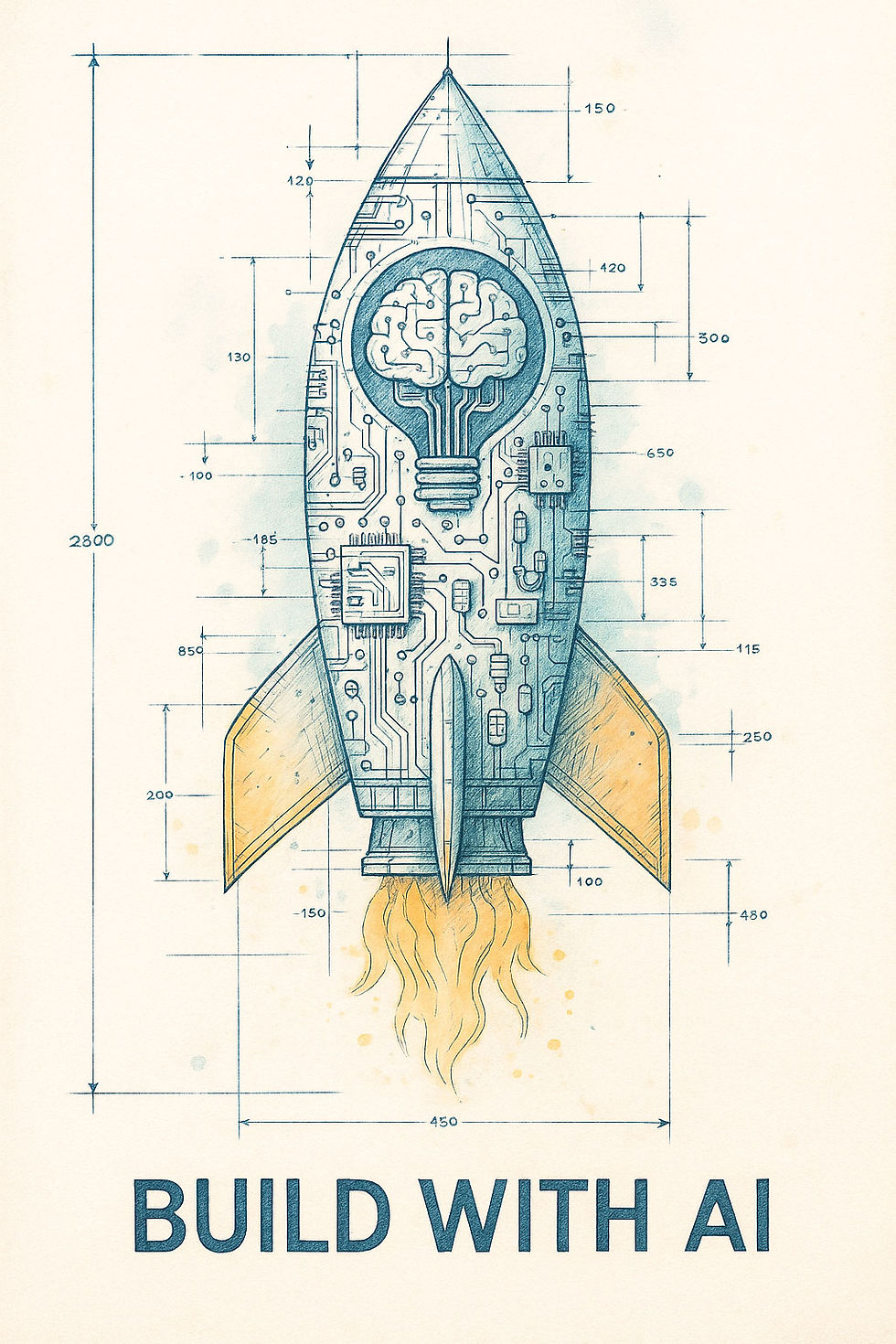
AI facilitates startup formation, because initially-small companies can build on top of billion-dollar investments in foundation models and only pay for the tokens they consume. (GPT Image-1)
Enterprise Use of AI
While most attention has been focused on the use of AI by consumers or AI-native startups (see previous news piece), AI is also exploding within legacy companies. In a recent interview, Aaron Levie, the CEO of the newly AI-first cloud company Box, made several interesting points about enterprise adoption of AI (YouTube, 59 min).
Levie referred back to his experience in getting enterprise IT departments to adopt cloud services 20 years ago: the typical CIO attitude was that cloud computing could be a fun experiment for a small project, but that there was no way the company would move all its data into the cloud. They needed on-premises computing for full control. Cloud computing was a disruptive innovation that was initially resisted by legacy IT staff, who were stuck with outdated skills and focused on managing their local data centers.
In contrast, selling AI to enterprise customers now is much easier because they recognize the need for substantial AI use in their companies. The productivity gains are so immense that they can’t be denied. The AI sales job is “only” to convince customers that the product is better than the competition, because people know that they need AI.
What took a decade for cloud may compress into 1–2 years for AI, driven by billions of internet-connected users and tools like ChatGPT reaching 500 million active users in just over two years.
Interestingly, different people use different historical analogies to make sense of the AI revolution. I have frequently used the Web Revolution and the Industrial Revolution as analogies for AI, even though AI will make much bigger changes to the economy than the Internet did:
The arrival of AI is a historic inflection akin to the Industrial Revolution. Those who merely bolt AI onto yesterday’s workflows will achieve only incremental gains, while those who rethink roles, structures, and systems (learning from the industrial transformations of the past) stand to shape the future and reap transformational rewards.
True value emerged during the Industrial Revolution, not merely from swapping energy sources, but from restructuring factory floors and processes to fully leverage electrical power. Analogously, the greatest gains from AI will arise when organizations rethink their entire approach to work, rather than just wrapping AI around legacy practices.
Early adopters of revolutionary industrial technologies gained sustained career advantages. For example, members of the original Macintosh team later dominated GUI software. Similarly, today’s early AI adopters in UX will accrue pivotal expertise and help shape new best practices. Waiting on the sidelines risks losing out on career-defining opportunities, akin to missing the chance to participate in the first industrial leaps.
In truth, historical analogies go even further back:

Socrates famously warned against writing, believing that only through dialogue could one truly understand a topic. Information that is frozen in place in a static medium (such as a scroll or book) cannot be queried and thus cannot advance a student’s deep learning. I am not sure Socrates would really love ChatGPT’s Advance Voice Mode (or Grok’s new waifu companion mode), but his perspective definitely serves as a historical analogy for thinking about the impact of AI on education and creative work. (GPT Image-1)
Aaron Levie’s second notable point related to the hiring of “AI-Native” new graduates. He strongly recommended that legacy companies hire such fresh talent based on how much they can teach about the productive use of AI and how they can lead the company’s transformation. This is rather reversing the traditional thinking about entry-level staff, which is that one has to spend years bringing them up to speed on how to work in business, since universities don’t dirty their hands with such practical matters.
I am not sure I fully agree with Levie on this point, since I don’t think that most new graduates are all that “AI-Native.” Most of them have only dabbled with AI in the last few years of their studies. However, if you can find a new graduate who is truly AI-focused, I agree: hire him or her on the spot! The very fact that new graduates aren’t immersed in legacy workflows means that they do have a leg up on spotting opportunities for completely revised workflows that are optimized for AI support.
Levie estimated that 90% of AI's future work will be things humans never did before, meaning that knowledge of the old ways becomes irrelevant.
Obviously, only an idiot would hire extra staff at this moment, when AI is at least doubling the productivity of the existing staff. This has been true since approximately mid-2023, when the first studies on AI productivity were released. (To avoid bloodbath-level layoffs among existing staff come 2027, companies have to reduce intake now and hope for natural attrition.) And say what you will about enterprise CEOs and VPs, but they aren’t idiots.
Consequently, hiring has been extremely subdued in recent years, and unemployment runs high among new graduates. However, this sad story creates an opportunity, in that companies smart enough to realize the benefits of adding some “AI-Native” fresh blood will have their pick of new graduates to hire.
Aaron Levie’s third notable point was the growth of research caused by AI. Now, when he thinks of something he would like to have investigated, he doesn’t spend time calculating whether it would be worth his staff’s time to go do that. Instead, he fires off a Deep Research task. When the barrier is lowered, more is done. This is true for all tasks, including the use of research to inform a CEO’s strategy work, as Aaron Levie has experienced for himself.

Enterprise use of AI is booming, and Aaron Levie from Box had several interesting insights into this trend in a recent interview. (GPT Image-1)
AI & Design Thinking
IDEO is launching a workshop series on AI and Design Thinking, starting August 18, with a repeat starting September 29. I mention this as a service to my readers, without necessarily endorsing this course. I was never a big fan of Design Thinking, being more on the side of my old friend Don Norman, who famously said, “We need design doing, not design thinking.”
The need to actively experiment with new design processes and UI designs is stronger than ever in the AI age, so design doing is even more necessary now.
Even so, IDEO is the company behind Design Thinking, which was a major trend some years ago, so it will be interesting to see how they’re adapting their methodology for AI.

In general, I am more in favor of design doing than design thinking, especially regarding AI, where only real-world applications can discover what works. (GPT Image-1)
Job Opening: Google AI UX
Google is hiring a Senior UX Designer for its AI Studio. Application deadline July 31. I have been complaining frequently enough in this newsletter that (a) the AI labs don’t prioritize usability and (b) that UX professionals don’t go all-in on AI. While one job opening will only make a small dent in these problems, I’m still pleased.
The job is based in either Silicon Valley or New York City. If you live in either place (or are willing to relocate and live in a doghouse, given how overpriced both of these housing markets are), I encourage you to apply.
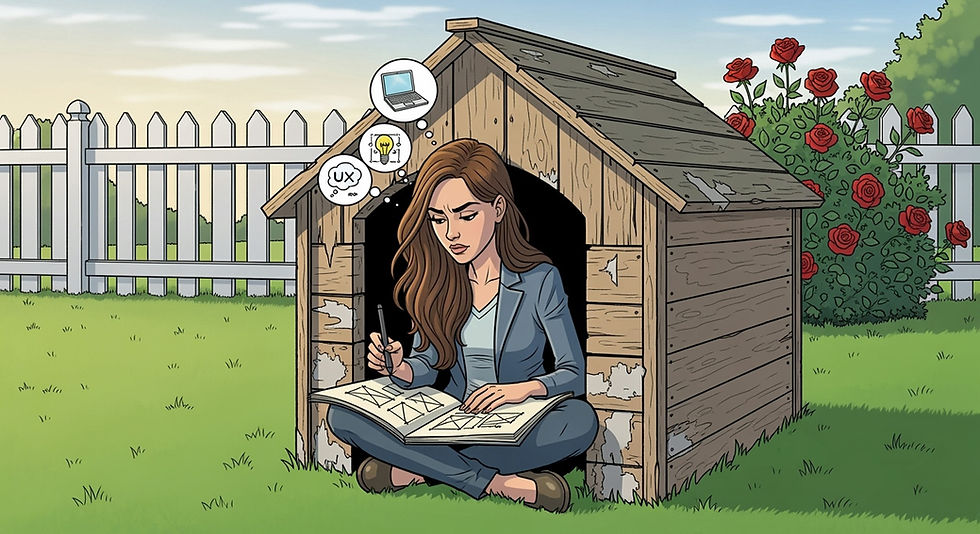
Google has an opening for a senior UX designer to work on one of its AI products. Sadly, the two stated locations for this job are in housing markets where the offered salary won’t go very far. (Google Imagen 4 Ultra)
Much as I applaud Google for adding this position to its AI efforts, what they really need is to refine the overall experience architecture across their product offering. Models and features are scattered across many different websites and logins, with names that often make no sense, and with different versions of the same model offered in different places. Utter chaos leading to severe usability losses. Google’s UX architecture for its AI offerings isn’t even “designed by committee.” I don’t think it has been designed at all. They need to hire a UX DE (Distinguished Engineer) as their AI-UX architect promptly.

To use Google’s AI products, you better know how to navigate a confusing mess of different websites, logins, subscriptions, and brand names. A unified UX architecture is sorely needed to serve a broad consumer audience. (GPT Image-1)
Quant UXR Job Opening
Job at MeasuringU for a mid-level user researcher specializing in quantitative research. Interestingly, the job posting specifies that the position is in-person at their Denver, CO lab, because they conduct many studies in person, as opposed to remote.
In general, I much prefer qualitative usability studies over quantitative research, but I recognize that quant has a place in our toolkit. (I would say 10%, if we want to quantify the share of user research that should be quantitative 😊) MeasuringU is the leading provider of quant user research, so the person who lands this job will experience significant professional growth from working in that specialized environment.

Quant UXR job opening at MeasuringU. (GPT Image-1)



